Security Statements? Link them automatically to the shipment
18 May 2023
2 min read
Goods from around the world have never been more accessible, thanks to the rapid growth of international transportation. With it comes the risk of security issues. To guarantee the safety of the entire supply chain strict security measures apply from the EU (Regulation (EU) No. 185/2010). For example, all air cargo must be screened for hazardous substances and explosives. From the deployment of X-rays to sniffer dogs.
Logistics service providers play an important part to secure a safe supply chain. For example, you must carry out the necessary checks (or have them carried out) to demonstrate that the cargo originates from an ‘approved agent’ or ‘regular consignor’. A specialism that many logistics service providers do not have in-house.
That is why most of them hire the expertise of external organizations, such as Cargo Screeners. They provide the screening and the necessary security statements. Yet, it is up to you to record the administration in detail.
Security Statements Recognition with 3PL Dynamics
Capturing this data has become an easy task. 3PL Dynamics recognizes the fields and links the associated security statements to the relevant shipment.
How it works
When the document with the Security Statements arrives, the recognition takes place based on the file number. Because you register the file number as a batch number, it can appear on multiple logistics documents (such as Inbound, Air Freight document or Shipment). The Security Statement is added as an attachment to every document found.
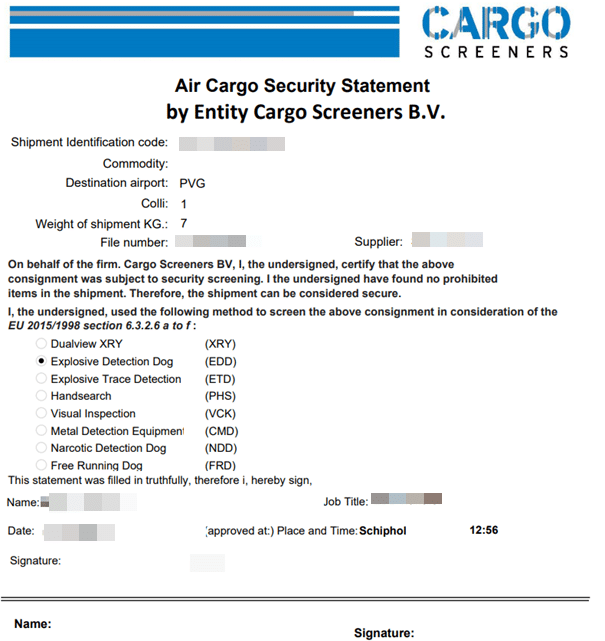
Ready to take it one step further?
We’re here whenever you’re ready. Add additional actions after reading the PDF. For example, give the order a new status. This way, you can use the power of the status template without having to work on it yourself.
Want to learn more?
Ready to simplify your air freight administration? Contact us.







