The most frequently asked support question of 2022. And how you can solve it yourself.
26 Jan 2023
4 min read
In a year, many support tickets are sent to our support team. Variating from quick fixes to complex errors, our colleagues have to break their heads over. Of course, we hope that you have had no errors in your processes and did not need our support team often. However, sometimes you cannot escape it. In that case, our support colleagues will help you on your way as soon as possible. But are you aware that support questions you might have, also come up at other logistic companies? That is why, in this blog, we will share the answer to the most frequently asked support question of 2022.
The #1 support question of 2022
The question that was asked to support the most in the past year is: ‘I cannot log in to 3PL Dynamics, what should I do?’ Good question! When you cannot log in to your 3PL Dynamics environment, first of all, it is important to clearly describe the error you get. This directly points toward the cause of the problem. However, how do you then fix the error yourself? Underneath, we will go through some errors you might come across when logging in to 3PL Dynamics. Of course, we do expect you to have filled in the username and password correctly.
‘Could not open the company‘
With this error, the user is not allowed to open the company. You can then check if the user has the correct authorizations on the User Card. If the user may have access to everything in the application, you grant the authorization ‘SUPER’. You can also copy the authorization of a user that can log in to the company.
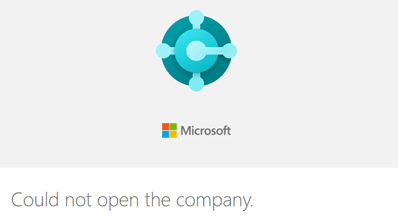
A technical problem, an occurring error, or a connection problem
Chances are that you have seen one of the three errors below at least once when logging in. So, no reason to panic! One of the following causes is likely to be the reason for your error message.
1. Is there a scheduled release? Or a reboot of your environment? Then, your environment is unavailable for a few moments. After a couple of minutes, you should be able to log in again.
2. Is your PROD copied to the RAPP (or another sandbox environment)? Then, the receiving environment is unavailable for a few moments and again patience is key. You should be able to log in any time again.
3. For on-premise customers, there is only one solution: contact your system administrator.
4. Does one of these errors occur for only one specific user? Then, it is likely the error is caused by the personalized pages. You can check this via the problem solver in the ‘user configuration’. Compare the role and browser to other users that can log in.
If none of the above causes the problem? Of course, you can still call in the help of our support team via email or phone.
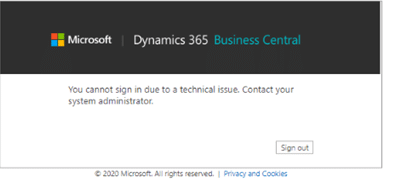
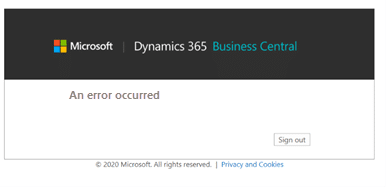
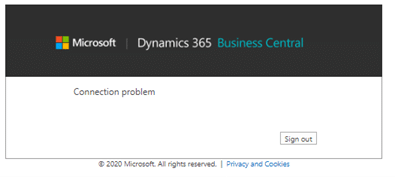
Link to 3PL Dynamics changed
When you receive a 404 error, the URL you use does not refer to your 3PL Dynamics environment anymore. When the link to your solution has changed, you received a new link in your mailbox. With the correct link, you should be able to log in without any errors.
For v21 and higher, the link to your Dynamics environment does not change anymore. Which prevents this error from happening at all.
‘You cannot access this right now’
Does this error occur? Then the user is probably not activated in your environment. Activate the user in ‘Users’. Or, add a guest user via the Microsoft admin portal.
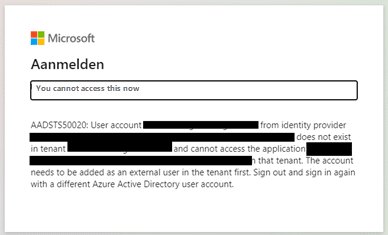
The most frequently asked return question
In this blog, we help you solve the most frequently asked support question. However, you would also like to prevent the most frequently asked return question of 2022 in the new year. That is the question to deliver a clear scenario. The key to a permanent solution.
Our support team at your service
Do you need the help of our support department for one of these or another error in your processes? Reach out to us via info@elevate-it.be. And we will help you on your way as soon as possible.







