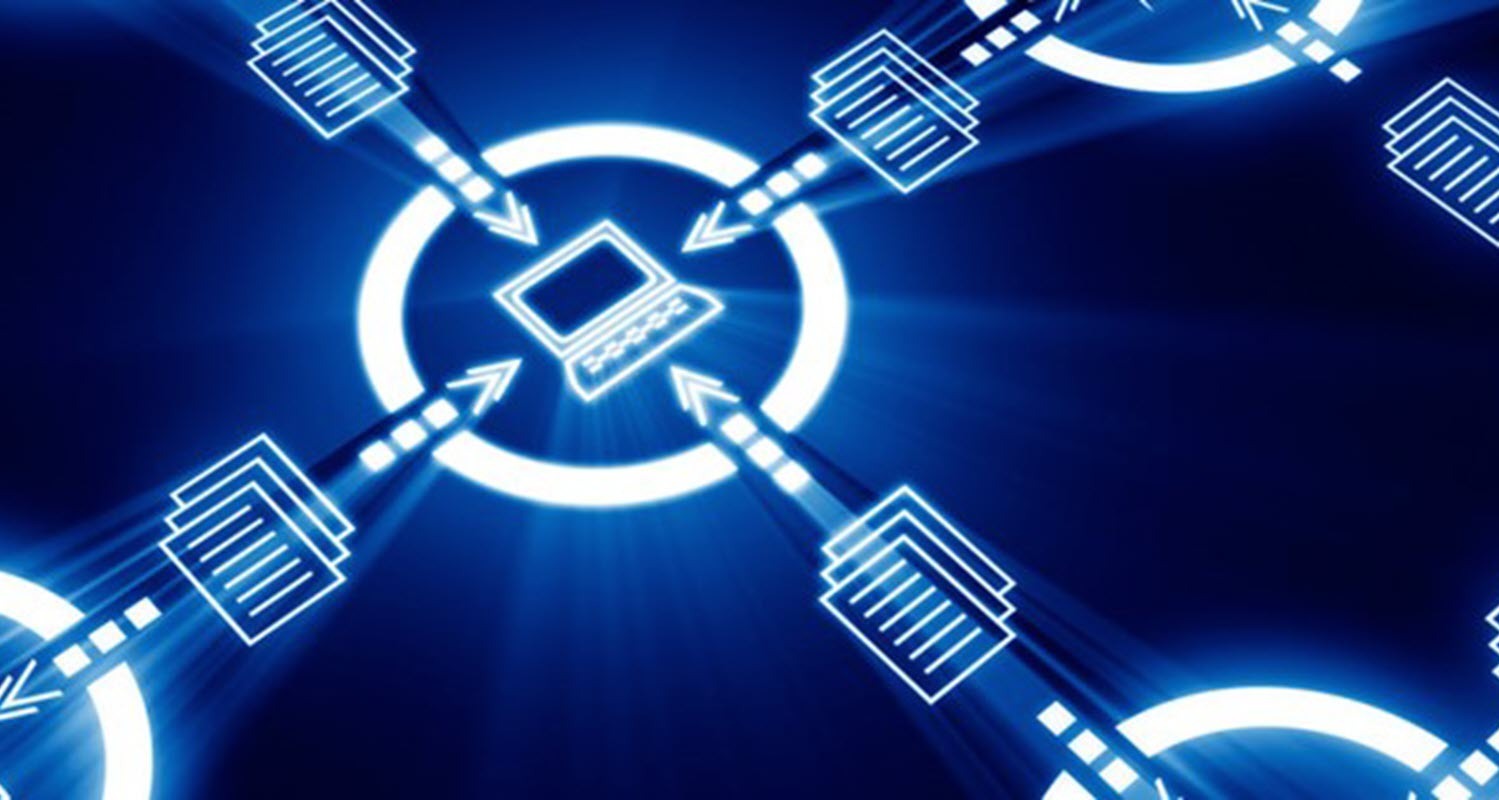Tips & tricks: Year-end
20 Dec 2018
2 min read
As a new year approaches, it is time to review which settings are involved to start a new year in Dynamics, in order to check and prevent wrong postings or blocking processes caused by unvalid period settings. Our partner Boltrics wrote a useful blog about the points of attention.
The words highlighted in bold can be entered in the search box.
INVOICE PERIODS
Are invoice periodes defined for upcoming new year ? To create new period lines, use “Edit-Create lines”.
ACCOUNTING PERIODS
Are accounting periodes defined for upcoming new year ? Use button “Create Year” for new lines.
- If monthly periods are used
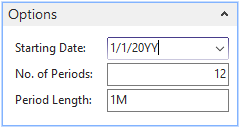
- If 13-4 weekly periods are used
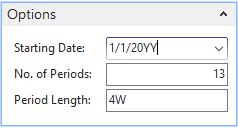
NO. SERIES
Number series involving year-number. To extend series by date use “Lines”.
- Tip : Create lines for upcoming years, and use warning-number; system will generate a message that No.Serie is coming to an end.
GENERAL LEDGER SETUP
Set up permitted accounting period.
- Tip: Set last date untill end of november next year, and prevent false postings in december current year, wich meant to be posted december last year.
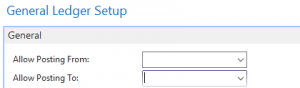
- Tip: at USER SETUP you can permit posting period per user. To ensure that not any user is posting in last year when still open, but only permitted users.
USER SETUP
Check if users are permitted to post coming January.
SERVICE PRICES
Check validity of quotations and lines
QUOTES (TMS)
Check validity of quotations and lines e.g. using the advanced filter.