Automatically calculate your location capacity
16 Dec 2021
3 min read
Our lives are increasingly taking place online. There is a major shift in how we communicate, where we get our information from, or where we do our shopping. Whether it concerns our groceries, electronics, or furniture, you can get everything from the world wide web. There is no denying that this trend impacts your business as a logistics service provider. The rise of e-commerce offered many logistics service providers the possibility to extend their services with e-fulfillment. Therefore, we expanded 3PL Dynamics with many new functionalities that help you optimize your e-fulfillment processes. In an extensive blog series, I will take you through this process. Step by step. And just as in the warehouse, we will begin with the goods-in process. You now have the option to calculate your location capacity.
A new work field, new customers
The trend towards e-commerce brings along many changes, including your customers’ profiles. Where many of your current customers focus on one specific product group, a webshop can offer all kinds of goods. These goods can be big – such as kitchen appliances – but also very small. Think in that case about office supplies, toothbrushes, pens, or magnets. Your customers, the owner of the webshop, expect that they do not have to pay a lot for storing these kinds of articles. They hardly take any space. Thus they are very strict about the storage fee.
Calculate your location capacity for each location
That is why we developed a new functionality: location capacity calculation. On the customer article card, you will now find an extra button named “Location sort capacity”. A new table that checks the measurements of the location type and articles to calculate the maximum number of goods that can be stored on that location. Naturally, your core data needs to be perfect to let this succeed.
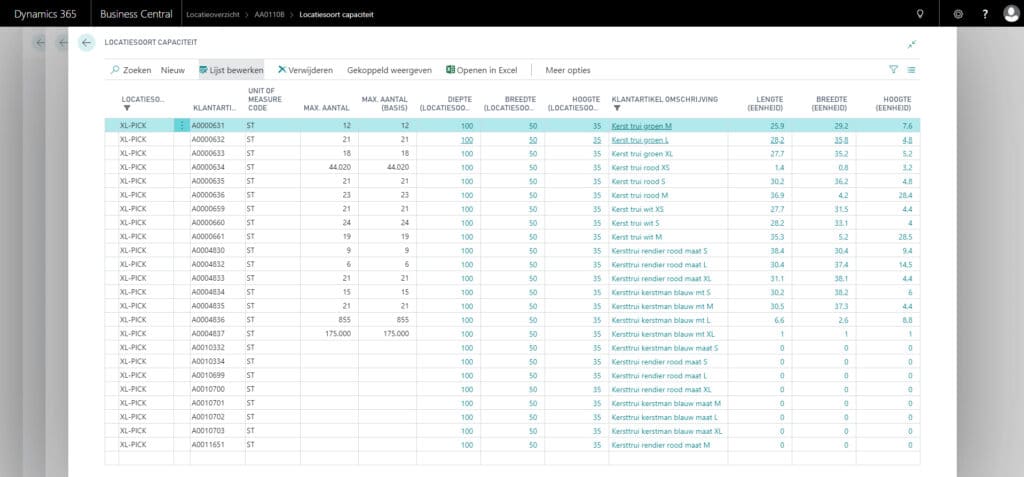
The moment you execute the initialization, you will see a request page. Here, you can activate the calculation based on filters. Next, you will have to decide what will happen if an error occurs. It can come forward if your measurements are incorrect or not registered. By defining this, you will make your process waterproof.
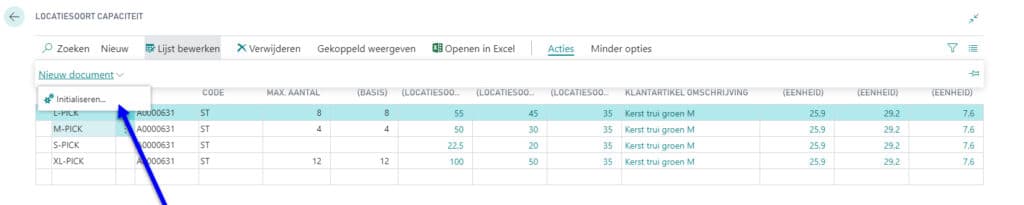
Automatically calculate your location capacity
Finally, an article status function is added for the above. For the whizzkids in the class, it concerns code unit 1154860 function 6. This function enables you to automate the process of the calculation. You will store the goods in an already calculated location. Based on the measurements, the system can determine whether the article fits or not.
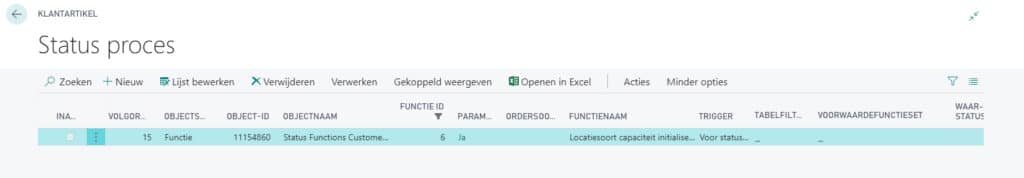
From calculating location capacity to put-away strategies
With the aforementioned, you will gain more insight into your location capacity. It does not have to end there. Because after gaining insight, you can always apply new knowledge. That is why we added a new restriction. This will check the number of stocked goods and the number of goods on your location. Next, the system will decide whether the new batch will fit or not. You automatically activate this restriction in your warehouse strategies and thus 3PL Dynamics will appoint you to the best possible storage location.
Gradually towards a perfect e-fulfillment procedure
As said in the introduction, this is the first blog in a complete e-fulfillment series. With this series, we will help you create a perfect e-fulfillment process. Keep an eye out for our blogs and social media, and you will become the e-fulfilment party to go to.







