Leave no possibility untouched. 5 new functionalities in 3PL Dynamics listed
25 Aug 2022
3 min read
Logistics is continuously moving forward. And keeping up with all the rapid developments continuously ask for new functionalities in your software solution. Only then, you can keep unburdening your customers from their logistic activities and stay ahead of the competition. Therefore, you chose Boltrics’ always up-to-date promise. With it, you are ensured of the latest logistic functionalities. Always. With every update, not only the new possibilities from Microsoft are added to Business Central, but Boltrics also brings you many new functionalities with every new version. That goes for version 20 too!
Discover what’s new in 3PL Dynamics v20
Before, you could have read how you can use email scenarios to determine sender addresses and how to add discounts to your contract lines. In this blog, we listed five more functionalities in v20 that help support your operation maximally.
1. Insert images in email templates
In v20, it is possible to insert images into an email template. For example your company logo. By using the function ‘IMAGEFORMAIL’ in an email template, you can retrieve an image from the company data or a record link.

2. ZPL Barcode expansion
Scanning is an essential part of your logistic process. With the help of ZPL layouts, you can create the labels you scan. After the update to v20, you can then add a barcode type to the ZPL label. Standardly, this is ^BC (EAN code 128). Furthermore, 3PL Dynamics now supports all barcodes from the Zebra manual. Every one of them you can give parameters. These, you find in the options of the ZPL Layout Lines.
3. 3PL Style setup
On different WMS (and some TMS) list pages, it is possible to determine the style of your records yourself. You can make the record red, green, or orange for certain statuses or values, or with the help of a control function set. In this way, you easily see what records need your attention.
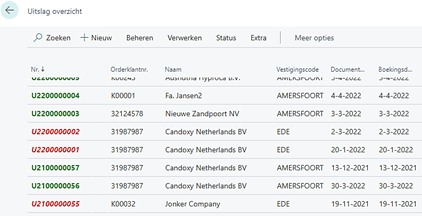
4. Dynamic Factbox
Besides the colors of your records, it is now possible to determine what information you show in the newly developed WMS Dynamic Factbox. At this moment, you can use this fact box on receipt, shipment, and trip list pages. Via 3PL Dynamic Factbox Setup you choose the specific table, define the field number, or set up a function set to retrieve the values. Furthermore, you can define the down drill yourself. In other words, what lookup is used when the user clicks on the value. In this way, you step-by-step setup the fact box flexibly yourself.

5. Function set on role center cues
With the help of function sets you can access a library of functionalities to start actions, check, retrieve, compare, and much more. You could already use this for steps, statuses, email templates, ZPL labels, and contract calculations. Above, you read you can use function sets for the Dynamic Factbox. And now, you can also use function sets on cues in the role center. With it, you have more flexibility in what data you show on these tiles and you can inform the user even better on what tasks are important to deal with.
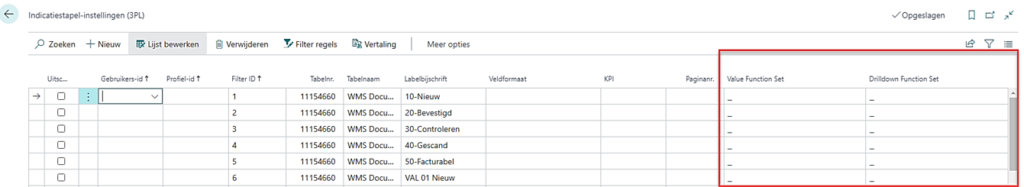
Also new in 3PL Dynamics
Besides the functionalities mentioned above, there are many other new features in 3PL Dynamics. For example, the storage index table is expanded, you can use the step ‘email advanced’ to send invoices including attachments, there are new allocation methods for rest pallets, and you can easily copy the call stack in case of an error.
Do you want to learn more about one of the functionalities? Or do you need help adopting one of the new features in your software? Contact us via info@elevate-it.be. Our colleagues are glad to help!







