Tracking & tracing
24/7 inzicht in voertuigen en ladingen: optimaliseer uw planning en voorkom diefstal

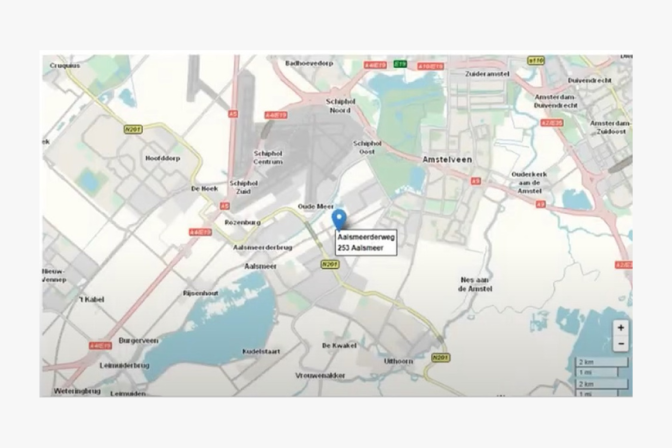
Tracking & tracing van uw wagens
Voor diefstalpreventie, kilometeradministratie of planningsdoeleinden is het handig te weten waar uw vrachtwagens zich exact bevinden. Een boordcomputer of PDA in de vrachtwagen staat via GSM, GPRS of UMTS in verbinding met een computer op kantoor.
Door uw track & trace-systeem te koppelen met het TMS-systeem heeft u die informatie realtime op een centrale plaats beschikbaar. Ingrijpen in de planning kan zonder de chauffeurs te hoeven bellen.

Weet exact waar emballage staat geparkeerd
Emballage is kostbaar en kan een grote verliespost worden als er geen zicht is op waar de emballage zich bevindt. Sommige soorten emballage worden daarom uitgerust met RFID–tags. Gebruikt u deze in uw emballage (pallet, krat, etc.) en koppelen wij deze informatie met het TMS, dan heeft u te allen tijde inzicht waar de emballage zich exact bevindt. Zodra de emballage uit de laadruimte wordt geladen, leest de RFID-scanner bij de deur de RFID-tag van de pallet, krat, rolcontainer, bloemenkar, etc. U ziet in het TMS-systeem welke emballage hoeveelheid, op welk tijdstip en welke locatie zijn uitgeladen of retour genomen.
WAT ZIJN DE MOGELIJKHEDEN?
Volg uw zendingen 24/7
De status van een zending kan worden gevolgd in het TMS-systeem.
Dit kan door gebruik te maken van barcodes in combinatie met scanners of door een vragenlijst op boordcomputer of smartphone app. Elke keer dat de barcode van een pakket of pallet wordt gescand of een statuswijziging handmatig wordt doorgevoerd tijdens het proces van verzending, is die informatie over de status en locatie direct zichtbaar in de software. U bepaalt of de opdrachtgever hiervan ook direct op de hoogte wordt gesteld via een automatisch gegenereerde mail, inclusief een afgetekende vrachtbrief als de chauffeur een scanner heeft.
Webportaal
Geef uw klanten via een webportaal toegang tot alle relevante informatie over hun zendingen. Zij hebben inzicht in de status van de zending én de vertrek- en (verwachte) aankomsttijd. Bovendien kunnen ze de zendingsgegevens downloaden en alle bijhorende documenten inzien, zoals AVC’s of CMR’s, afleverbonnen, Air way Bill (AWB), factuur, etc. Via het webportaal kunnen uw klanten ook nieuwe opdrachten ingeven.
Lees meer
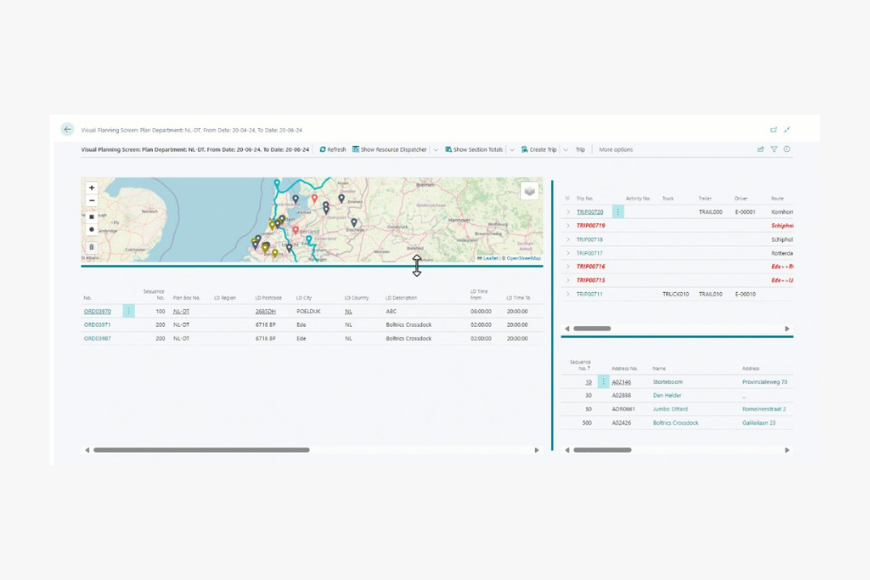
3PL Dynamics’ grafisch planbord
Zie routes tot leven komen op de kaart, voeg eenvoudig stops toe en smeed adressen samen tot één efficiënte rit. Alle informatie, van laadmeters tot routeoptimalisatie, heeft u in één oogopslag bij de hand.
Lees meerMaak uw werk gemakkelijker met de TMS module
Wilt u meer informatie over TMS? Vul eenvoudig het formulier in, en we nemen snel contact met u op om een afspraak te maken.