TRANSPORTPLANNING


Transportopdrachten plannen in 3PL Dynamics
Uw planners ervaren genoeg uitdagingen in hun werkzaamheden. Het is aan het TMS om deze uitdagingen weg te nemen. Bijvoorbeeld door te werken met verschillende planafdelingen in 3PL Dynamics. Hiermee zien uw planners alleen de orders die voor hen van toepassing zijn. Zo kunt u bijvoorbeeld het onderscheid maken tussen ‘binnenland’ of ‘buitenland’. Wanneer een order wordt ingevoerd (of wordt ingelezen via EDI natuurlijk!) vervolgt deze zijn weg via een voor u passende workflow. Van transportopdrachten samenvoegen tot een rit en het koppelen van trucks en trailers, tot bevestiging en facturatie.

Resource Dispatcher
Resource Dispatcher is een gecentraliseerde oplossing voor het stroomlijnen van resource management. Voor uw transportplanning betekent dit dat u eenvoudig de beschikbaarheid van uw trucks en trailers in kaart heeft. En deze vanuit het planscherm direct kunt toevoegen aan een rit. Maar daarnaast biedt deze functionaliteit nog veel meer mogelijkheden omtrent uw wagenpark- en resourcebeheer.
Lees meerGrafisch planbord
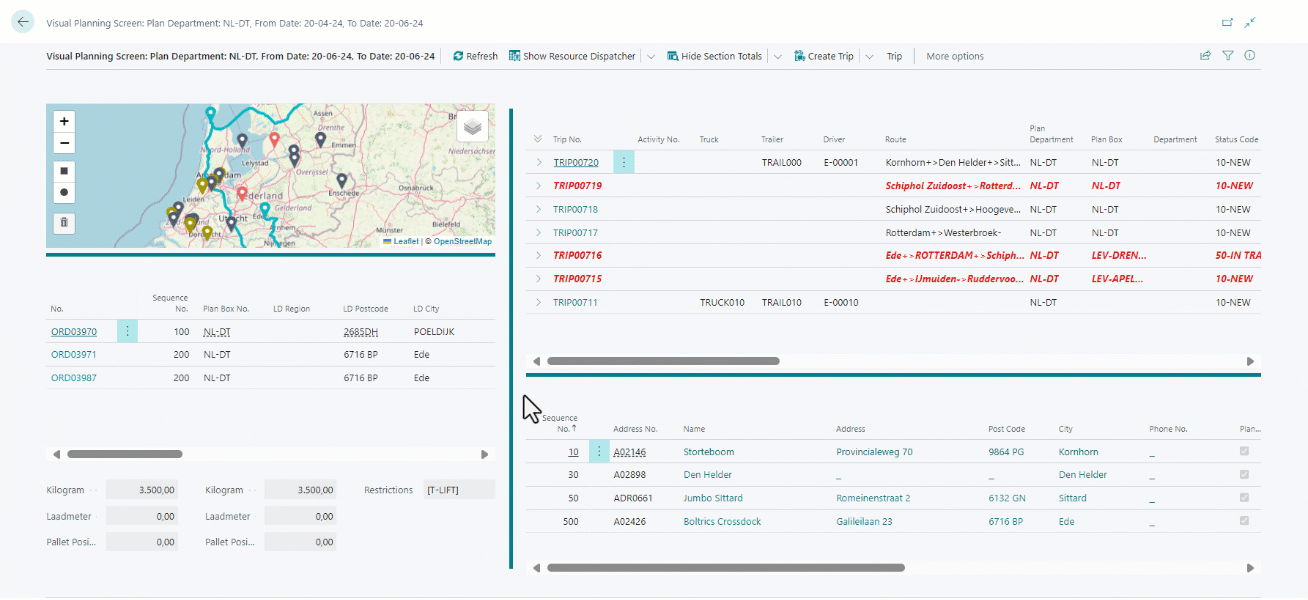
Eén visueel overzicht van uw ritten met 3PL Dynamics’ grafisch planbord
In een wereld waar snelheid en efficiëntie cruciaal zijn, biedt het grafische planbord in het Transport Management Systeem (TMS) van 3PL Dynamics een innovatieve oplossing voor transportplanning. Dit intuïtieve hulpmiddel geeft planners een visuele weergave van ritten en routes, waardoor transportprocessen soepeler en efficiënter verlopen. Met functionaliteiten zoals het combineren van adressen tot nieuwe ritten, het eenvoudig toevoegen van stops, en realtime inzicht in laadmeters, wordt de samenwerking tussen mens en technologie naar een hoger niveau getild. Ontdek hoe deze tool de logistieke sector transformeert.
Lees meer
Optimaliseer uw planning en transportprocessen met PTV Developer in uw TMS
Nauwkeurige en actuele data zijn cruciaal voor uw transportoperatie. Daarom integreerde 3PL Dynamics' Transport Management Systeem (TMS) al met PTV, de wereldwijde standaard in de transportsector. Dit biedt internationaal branchegeaccepteerde ritberekeningen met volledig kaartmateriaal, dat real-time wordt bijgewerkt. En stelt u als logistiek dienstverlener in staat om te vertrouwen op de meest accurate data ter ondersteuning van uw transportprocessen. Met de integratie van PTV Developer maken we nóg een belangrijke stap vooruit, waardoor u toegang krijgt tot nog geavanceerdere tools voor routeplanning en optimalisatie.
Lees meerVoordelen voor uw transportplanning

-
De planner heeft altijd inzicht in de kosten- en opbrengstverhouding van de orders en geplande ritten en daarmee ook de voor gecalculeerde marge. Tijdens de uitvoering wordt deze marge bijgesteld door meer en minder uren, kilometers of andere wijzigingen.
-
De afzonderlijke transportopdrachten kunnen, nadat ze zijn afgeleverd, automatisch worden klaargezet voor facturatie. Dat versnelt het facturatieproces en bevordert uw liquiditeitspositie.
-
Nadat een rit is gelost, kunnen aan het ritdossier eventuele documenten en correspondentie worden gekoppeld. Zoals afgetekende vrachtbrieven, mancomeldingen, schademeldingen, e-mails en foto’s.

DEMO BOEKEN
Heeft u vragen over het afhandelen van de transportplanning?
Of wilt u een demo inplannen?
Vul eenvoudig het formulier in, en we nemen snel contact met u op om een afspraak te maken.