INFORMATIE
Volg hier de laatste trends in de logistieke sector en
ontwikkelingen in logistieke software

Solutions
Type

Cycle counting: de sleutel tot betrouwbare voorraad voor 3PL-magazijnen
Voor logistieke dienstverleners is voorraadnauwkeurigheid een cruciale succesfactor. Klanten verwachten realtime inzicht, foutloze leveringen en transparante rapportages. Toch werken veel magazijnen nog met periodieke inventarisaties die zorgen voor piekbelasting en operationele verstoring. Cycle counting biedt een structureel alternatief. Zeker in combinatie met het Boltrics WMS wordt voorraadbeheer een continu, beheersbaar proces.
Lees meer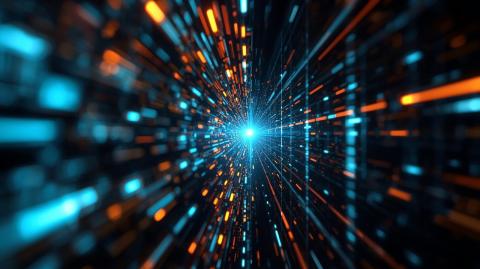
Cybersecurity in logistiek en warehousing
Meer automatisering in het magazijn betekent meer efficiëntie, maar ook meer aanvalsvlak. Cybercriminelen mikken steeds vaker op “stille” assets zoals scanners, labelprinters, IoT en OT-omgevingen, met directe impact op de vloer. Hieronder: de trends die we in 2025–2026 zien, de best practices die echt werken, en hoe u dit structureel borgt binnen uw WMS-landschap.
Lees meer
Altijd up-to-date: alles over Known Issues in uw Boltrics product
Boltrics werkt continu aan het verbeteren van hun software. Toch kan het soms gebeuren dat een functionaliteit niet helemaal werkt zoals verwacht. Wanneer zo’n situatie bij meerdere klanten voorkomt, spreken we van een ‘Known Issue’. Maar wat betekent dat precies voor u? En hoe doet u er uw voordeel mee?
Berdien Jong, Junior Logistics Consultant bij Boltrics, legt het in deze blog uit.

Een WMS 3PL-implementatie stap voor stap uitgelegd:zo pakt ELEVATE het aan
Een WMS-implementatie binnen een logistieke omgeving vraagt structuur, duidelijkheid en voorspelbaarheid. Zeker voor 3PL-organisaties waar dagelijkse operatie en klantbeloftes geen ruimte laten voor verrassingen.
In deze blog leggen we u uit hoe een WMS-implementatie bij ELEVATE verloopt.
Van getekende offerte tot stabiele go-live en overdracht naar support.
Preben Van den Borne, projectmanager bij ELEVATE, neemt u mee.

Grip als sleutelwoord in 2026: waarom sturen belangrijker wordt dan reageren
De logistieke wereld verandert niet van de ene op de andere dag, maar de manier waarop organisaties omgaan met die veranderingen wel. Waar optimalisatie lange tijd voldoende was, vraagt de realiteit van 2026 om iets anders: overzicht, samenhang en regie. Deze blog van Famke Hurkmans, Campaign Marketeer bij Boltrics schetst waarom grip hét onderscheidende vermogen wordt voor logistieke dienstverleners en welke ontwikkelingen daarin bepalend zijn.
Lees meer
De meest gestelde supportvraag van 2025:Rapporten ontvangen via automatische e-mail
In 2025 was “rapporten ontvangen via automatische e-mail” de meest voorkomende supportvraag van onze klanten. Steeds meer organisaties vertrouwen op het automatisch verzenden van rapporten per e-mail voor financiële, commerciële en operationele processen. Wanneer deze e-mails niet meer aankomen, kan dat een directe impact hebben op de bedrijfsvoering.
In deze blog analyseren we de meest voorkomende problemen met automatische rapporten via e-mail en tonen we hoe u deze snel en structureel kunt oplossen.
Lees meer
Wat bracht 2025 voor de logistieke sector
Drie thema's die het jaar vormden. 2025 markeerde een kantelpunt voor de logistiek. Niet door één grote schok, maar door een opeenstapeling van kleinere veranderingen die samen een duidelijke koers lieten zien.
Famke Hurkmans, Campaign Marketeer bij Boltrics, ziet hoe de verwachtingen versnelden: meer transparantie, meer snelheid en meer verantwoordelijkheid werden de norm. Tegelijkertijd liepen de kosten op, werd het steeds moeilijker om gekwalificeerd personeel te vinden en ontwikkelde technologie zich in rap tempo.
Voor logistieke bedrijven werd één conclusie onvermijdelijk: vasthouden aan de oude manier van werken is geen optie meer.
Lees meer
EU e-facturatie 2026 voor logistieke dienstverleners: Peppol en compliance uitgelegd
Vanaf 2026 werd gestructureerde elektronische facturatie verplicht voor B2B-transacties in België. Voor logistieke dienstverleners heeft dit directe impact op facturatieprocessen, IT-architectuur en datakwaliteit.
Europese initiatieven zoals VAT in the Digital Age (ViDA) versnellen deze ontwikkeling, met strengere eisen rond e-facturatie, digitale btw-rapportage en grensoverschrijdende interoperabiliteit. Systemen zoals Peppol spelen hierin een centrale rol.
In dit artikel lees je:
wat er verandert rond EU e-facturatie in 2026
welke gevolgen dit heeft voor logistieke dienstverleners
hoe Peppol en nationale platformen zich tot elkaar verhouden
en waarom correcte e-facturatie begint in het magazijn

E-fulfilment in 2026: zo maak je je warehouse future-proof voor e-commerce
De e-commerce groeit in 2026 naar verwachting met 15-20 %. Webshops schreeuwen om same-day en next-day delivery, perfecte track & trace en 100 % kloppende orders. Eén verkeerde maat of kleur gepickt? Direct een 1-ster review en een dure retour.
Voor 3PL- en fulfilmentbedrijven is dit hét moment om zich te onderscheiden, of, kopje onder te gaan met oude systemen en handmatig werk.
Lees meer
Hoe Zeebrugge Food Logistics het maximale haalt uit Boltrics 3PL WMS
In een sector waar snelheid, nauwkeurigheid en flexibiliteit rechtstreeks invloed hebben op klanttevredenheid en concurrentiekracht, kunnen logistieke dienstverleners zich geen compromissen veroorloven. Een betrouwbaar en schaalbaar systeem is dan ook geen luxe, maar een strategische noodzaak. Zeebrugge Food Logistics (ZFL) laat zien hoe een moderne logistieke speler zijn operationele slagkracht vergroot door te investeren in slimme, toekomstgerichte software. Het resultaat? Een organisatie die klaar is voor de uitdagingen van vandaag én de groei van morgen.
Lees meer
Integraties: de onzichtbare kracht achter een soepele logistieke operatie
Systemen die niet met elkaar praten? Dat is vragen om vertraging, fouten en frustratie. In de logistiek – waar elke seconde telt – is slim koppelen daarom essentieel.
Onze partner Boltrics laat zien hoe integraties binnen uw Warehouse Management Systeem (WMS) het verschil maken tussen achter de feiten aanlopen en vooroplopen in de keten. Van foutloze communicatie met klanten en retailers tot volledig geautomatiseerde processen op de werkvloer – integraties zijn de lijm die alles samenbrengt. Lees de bijdrage van Wouter Toonen, Senior Integration Consultant bij Boltrics, en ontdek hoe u met de juiste koppelingen tijd wint, fouten voorkomt en uw operatie klaarstoomt voor de toekomst.
Lees meer
Transport en Logistics 2025: drie dagen vol innovatie, inspiratie en connectie
Om de twee jaar brengt Transport & Logistics Antwerpen de volledige logistieke sector samen – en ook dit jaar was dat niet anders. Van 14 tot 16 oktober 2025 stond Expo Antwerpen volledig in het teken van vooruitgang, samenwerking en digitalisering. Herbeleef het event: bekijk de aftermovie!
Lees meer
Flexibel updatebeleid - kies zelf het juiste moment
Als logistiek dienstverlener wilt u profiteren van de nieuwste technologie, zonder dat updates uw processen verstoren. Met onze nieuwe updatecyclus heeft ú de controle. Vanaf nu bepaalt u zelf het moment van updaten, binnen een flexibel venster van 2 tot 8 weken. Zo blijft u altijd up-to-date, precies wanneer het u uitkomt.
In deze blog leest u wat er verandert en hoe u hiervan profiteert.
Lees meer
3PL facturatie en contractbeheer vereenvoudigd
Het beheren van facturatie en contracten binnen de 3PL-sector is vaak complex en tijdrovend. Klantspecifieke afspraken, opslag- en servicekosten, pallet- en locatievergoedingen, wachttijden, toeslagen, tariefstructuren en kostentoewijzingen maken het lastig om het overzicht te bewaren en de controle te behouden.
Daar biedt Boltrics dé oplossing. Wilt u weten hoe?

Vergroot uw facturatiemogelijkeden met bewaarloon per locatie
Ontdek hoe deze functionaliteit je facturatie optimaliseert op basis van de werkelijke bezetting van de locaties, waardoor je jouw logistieke activiteiten flexibel en nauwkeurig kunt beheren.
Lees meer
Welkom in ons nieuwe kantoor
Een nieuw kantoor, frisse energie en een bezoekje aan ieders bureau!
Bekijk de video en neem een kijkje achter de schermen van onze nieuwe werkplek!
Lees meer
Ontdek de toekomst van de logistiek met ELEVATE!
Bent u actief in de logistieke sector en benieuwd naar de nieuwste technologische ontwikkelingen? Dan mag u SIL2025 in Barcelona niet missen. Dit toonaangevende internationale evenement brengt professionals, innovatie en expertise samen op één plek. Ook ELEVATE is van de partij – en we kijken ernaar uit u daar te ontmoeten.
Lees meer
Les Rendez-vous 2025 Strasbourg
Van 3 tot 5 juni 2025 komen de spelers uit de temperatuurgecontroleerde logistiek samen in Straatsburg voor #Rendezvous2025, het toonaangevende evenement georganiseerd door La Chaîne Logistique du Froid.
Dit jaar neemt ELEVATE France trots deel als officiële partner en sponsor, samen met professionals uit de sector. Drie dagen vol uitwisseling, innovatie en ontmoetingen om samen technologische oplossingen voor de koelketenlogistiek vooruit te helpen.
Ontdek onze aanwezigheid op het evenement, de modules die we in de kijker zetten en hoe u een afspraak met ons team ter plaatse kunt inplannen.
Lees meer
Webinar: Grijp kansen met een gestroomlijnd e-fulfillmentproces
In de snelgroeiende wereld van e-commerce is een efficiënt e-fulfillmentproces essentieel om je klanten tevreden te houden en kansen te grijpen.
Tijdens dit webinar ontdek je hoe je jouw processen kunt optimaliseren, kosten kunt besparen en je concurrentiepositie versterkt.
Laat je inspireren en zet de volgende stap naar een gestroomlijnde, toekomstbestendige logistieke operatie!

Van Moer Logistics tilt hun logistiek naar een hoger niveau met Optioryx en ELEVATE
Minder lucht, meer efficiëntie!
Slimmere verpakking, betere transportefficiëntie — dat was de uitdaging waar Van Moer Logistics samen met Optioryx en ELEVATE zijn schouders onder zette. In het kader van een VLAIO-project werd een innovatief traject opgezet om verpakkings- en transportprocessen aanzienlijk te optimaliseren. En met resultaat!
Lees meer